Entering Formatted Scores into the Roster
Copy the name and case # on to the clipboard and then navigate to the worksheet named Roster 1.
Copy the name and case # on to the clipboard and then navigate to the worksheet named Roster 1.
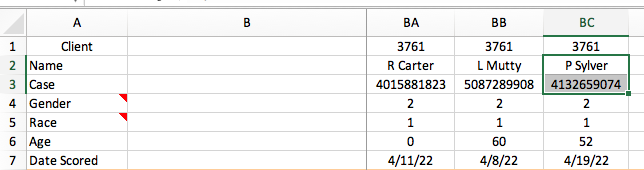
Select a pair of fields in Roster 1 and Transpose (via the Special Paste menu) the data into two selected cells (here they are row 64 columns A and B. [As you are copying data from vertical cells into horizontal cells.] Enter the Date of Testing in column C.
Now from the Formatted worksheet, enter into Roster 1 in row 64 enter
Column C: Number of Critical Items > 10
Column D: Number of Failed Predictive Scores
Column E: Yes or No to is termination predicted
Column H: Number of IPI T-scores > 70
Column I: The OST-HMI (overal score)
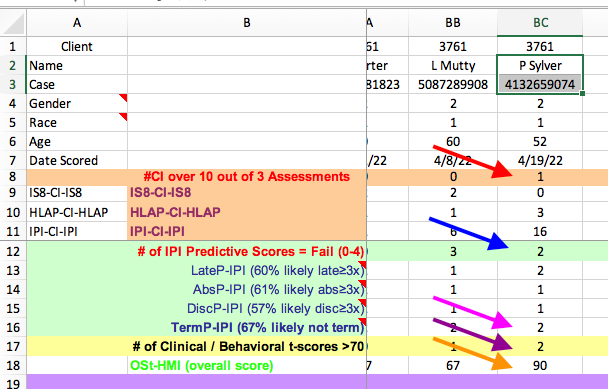
Now from the Formatted worksheet use the bottom tab to call up the Roster 1 worksheet and enter into:
Column D: Number of Critical Items > 10
Column E: Number of Failed Predictive Scores
Column F: Yes (1) or No (2) as to if termination predicted
Column H: Number of IPI T-scores > 70
Column I: The OST-HMI (overal score)
As the spreadsheet gets longer and longer you can split the screen to still see the headings use the split screen pull down point shown at the brown arrow.
Using the Decision Rules you can determine if the first three scores yield a Strong Pass to a Strong Fail. If the number of critical T-scores is more than one that may drop down the Adjusted final test battery decision as shown below. This takes some judgement as the Talent Management score can also affect this decision.
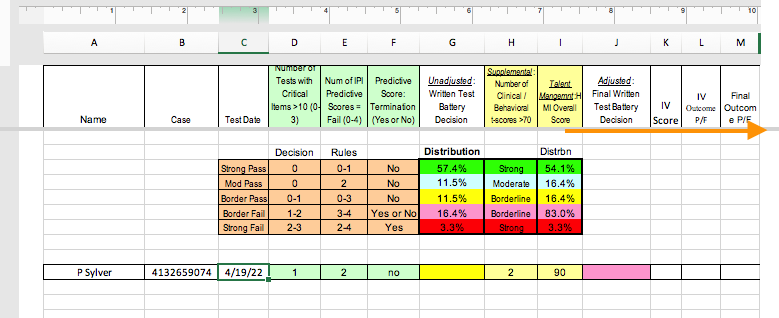
Select the appropriate place in the Roster to insert the above record, and use the Insert menu to insert a new row.
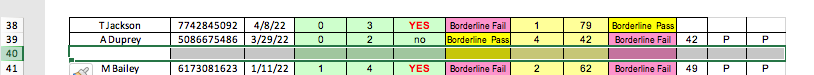
Then select your new record and drag it to the empty row. Copy and paste the captions, and Roster 1 is done. Now we have to enter the information into Roster 2, another worksheet. Note the record number here is 40, see the above image to the left.
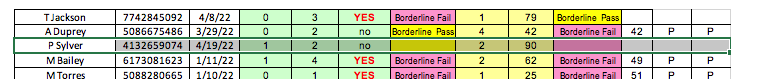
Go to Roster 2 and use the Insert menu to insert a row at 40. Copy and paste the candidate’s name where it belongs, enter the date of the upcoming interview and you’re done until it is time to come back and enter the interview score and determine if the candidate passed (P) or failed (F) the interview and ultimately the evaluation.
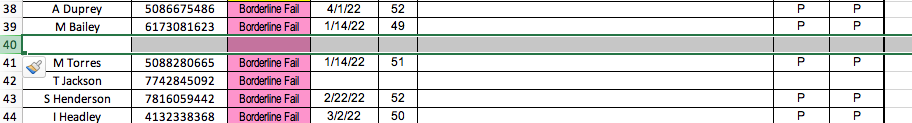
So that is it. Many steps but it is somewhat intuitive. Clear as mud, but with practice this is doable.
